










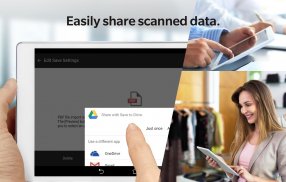

Konica Minolta Mobile Print

Περιγραφή του Konica Minolta Mobile Print
Το Konica Minolta Mobile Print είναι μια εφαρμογή που σας επιτρέπει να συνδεθείτε εύκολα σε συσκευές εκτύπωσης KONICA MINOLTA από τη συσκευή σας Android χρησιμοποιώντας Wi-Fi. Σας δίνει τη δυνατότητα να εκτυπώνετε έγγραφα και εικόνες καθώς και να εισάγετε σαρωμένα δεδομένα.
[Εισαγωγή των βασικών λειτουργιών εφαρμογής]
Λειτουργία εκτύπωσης:
Μπορείτε να εκτυπώσετε απευθείας από το χώρο αποθήκευσης cloud, το πρόγραμμα περιήγησης και την εφαρμογή κάμερας με τη λειτουργία ενσωμάτωσης λειτουργικού συστήματος. Είναι επίσης διαθέσιμο για εκτύπωση δεδομένων με το My Documents.
Το Android Printing Framework* σάς δίνει τη δυνατότητα να εκτυπώνετε τα email σας.
Οι λειτουργίες ελέγχου ταυτότητας και ασφαλούς εκτύπωσης σάς επιτρέπουν να εκτυπώνετε ευαίσθητα έγγραφα με ασφάλεια.
*Το Android Printing Framework είναι μια λειτουργία που εφαρμόζεται σε Android OS 4.4 ή νεότερη έκδοση.
Λειτουργία σάρωσης:
Σαρώνει ένα έγγραφο ή μια φωτογραφία μέσω ενός συνδεδεμένου MFP από την εφαρμογή Konica Minolta Mobile Print στην φορητή συσκευή σας και το αποθηκεύει σε μια ενσωματωμένη εφαρμογή στο λειτουργικό σύστημα (εφαρμογή αποθήκευσης cloud, κ.λπ.). Είναι επίσης διαθέσιμο για αποθήκευση δεδομένων με τα έγγραφά μου.
Λειτουργία πρόθεσης:
Χρησιμοποιώντας τη λειτουργία Intent, τα δεδομένα που είναι αποθηκευμένα στη συσκευή Android μπορούν να εκτυπωθούν μέσω αυτής της εφαρμογής.
Λειτουργίες NFC:
Οι ακόλουθες λειτουργίες μπορούν να εκτελεστούν χρησιμοποιώντας NFC.
-Αγγίξτε και εκτυπώστε
-Αγγίξτε και σαρώστε
-Αγγίξτε και ελέγξτε την ταυτότητα
-Αγγίξτε και καταχωρήστε το MFP
Ανατρέξτε στη Βοήθεια για λεπτομέρειες σχετικά με τις διαθέσιμες λειτουργίες.
[Λειτουργικό Περιβάλλον]
Υποστηρίζονται τα ακόλουθα περιβάλλοντα.
ΛΣ :
Android 4.4 / 5.0 / 5.1 / 6.0 / 7.0 / 7.1 / 8.0 / 8.1 / 9.0 / 10 / 11 / 12 / 13 / 14 / 15
Δοκιμασμένες συσκευές:
LG Nexus5
HTC Nexus9
Motorola Nexus6
Huawei Nexus6P
Google Pixel 3
Google Pixel 3 XL
Google Pixel 6
Google Pixel 7 Pro
[Συχνές Ερωτήσεις]
Ανατρέξτε στην ακόλουθη σελίδα για Συνήθεις Ερωτήσεις.
URL:
https://www.btapac.konicaminolta.com/solutions/km_mobile_print/Android/faq/top.html
[Υποστηριζόμενες συσκευές εκτύπωσης]
Ανατρέξτε στην ακόλουθη σελίδα για υποστηριζόμενες συσκευές εκτύπωσης.
URL:
https://www.btapac.konicaminolta.com/solutions/km_mobile_print/spec_android.html
Ανατρέξτε στην ακόλουθη σελίδα για πρόσθετες απαιτήσεις λειτουργίας.
URL:
https://www.btapac.konicaminolta.com/solutions/km_mobile_print/spec_android.html

























